The Cloudponics App is FREE to download
Once you have downloaded the Cloudponics App, you must plug your device in to a power source.
In order to control and monitor your GroBox from your smart device, we recommend placing/installing your GroBox where the Wi-Fi signal and internet access will be strong. You can measure your Wi-Fi strength using the these links: Android | i-Phone
Pairing the Cloudponics App to your GroBox or GroControl
The first time you open the App, the pairing page will appear and you will be prompted to enter your Unit ID# and Key.
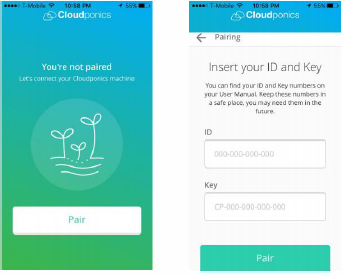
Your Unit ID# is a 3-digit number written on the side of the GroControl unit (For GroBox, the GroControl unit is located inside the GroBox in the bottom-left corner next to the water tanks).
To obtain your Key, email us at grow@lushplant.com indicating your Order #, Name & Unit ID#.
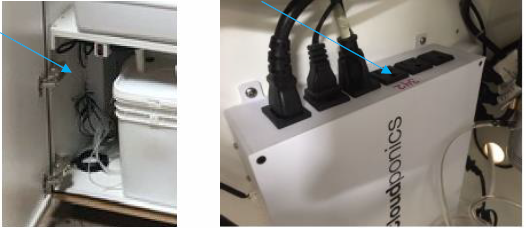
Then, turn on the Wi-Fi on your smart device to scan and find your unit.
Enter your Unit ID# and Key to pair your unit with your smart device and then you are ready to continue setting up your GroBox or GroControl!
Happy Growing!




